Canva has revolutionized graphic design, making it accessible to everyone from students to business owners. But how does this user-friendly platform, with over 200 million monthly users, turn creativity into profit? Canva earns money through a freemium model, offering free tools alongside premium subscriptions, print services, a marketplace, and more. This beginner-friendly guide dives into Canva’s revenue streams, showing how it balances free access with profitable offerings. Whether you’re curious about Canva’s business model or exploring ways to use it, here’s everything you need to know about how Canva makes money.
Understanding Canva’s Business Model
Canva, founded in 2012 by Melanie Perkins, Cliff Obrecht, and Cameron Adams, is a cloud-based graphic design platform that simplifies creating visuals like social media posts, presentations, and logos. Its freemium model provides free access to basic features while charging for premium tools, ensuring accessibility for beginners and scalability for businesses. With a valuation of $40 billion in 2021, Canva’s revenue strategies are diverse and innovative, catering to its global audience across 190 countries.
Featured Snippet Opportunity:
Canva earns money through premium subscriptions (Canva Pro and Enterprise), Canva Print services, marketplace fees, and affiliate programs, using a freemium model to offer free tools alongside paid features.
1. Freemium Model: Free Access with Premium Upgrades
Canva’s core strategy is its freemium model, which hooks users with free tools and encourages upgrades for advanced features. This approach drives its massive user base and revenue.
Free Plan
The free plan includes:
- Thousands of templates for social media, presentations, and more.
- Basic editing tools (drag-and-drop, text, images).
- Limited access to stock photos, fonts, and graphics.
This plan attracts beginners, students, and small businesses, with 20 daily Canva Code messages and limited AI credits (e.g., 50 for Text to Image).
Canva Pro
Priced at $12.99/month or $119.99/year, Canva Pro targets individuals and small teams needing enhanced features:
- Unlimited access to premium templates, photos, and videos.
- Brand Kit for consistent branding.
- Magic Resize, Background Remover, and advanced AI tools like Magic Write and Magic Media.
- 550 monthly AI credits and 60 Canva Code messages daily.
Canva Enterprise
At $30/month per user, Canva Enterprise is designed for large organizations:
- Team collaboration tools (shared folders, role assignments).
- Advanced analytics and admin controls.
- Single sign-on (SSO) and priority support.
Why It Works: The free plan builds trust and familiarity, while Pro and Enterprise plans convert users needing professional tools. In 2021, Canva reported 3 million paying customers, contributing to $500 million in projected revenue ().
2. Canva Print: Turning Designs into Physical Products
Canva Print allows users to print their designs on physical items, generating revenue through direct sales and shipping fees.
What Canva Print Offers
- Products: Business cards, flyers, posters, t-shirts, mugs, and more.
- Process: Design in Canva, select Print from the editor, choose product specifications, and order. Canva partners with local printers for delivery.
- Global Reach: Ships to over 30 countries, with pricing varying by product and location (e.g., $10 for 100 business cards, $50 for a canvas print).
Why It’s Profitable
- Convenience: Users design and order in one platform, ensuring the final product matches the digital version.
- Quality Assurance: Canva’s partnerships with trusted printers maintain high standards.
- Upsell Potential: Free users often upgrade to Pro for premium print options like high-resolution exports.
Pro Tip: Use Canva Print for small-batch orders (e.g., event invitations) to test designs before bulk printing.
Learn more about Canva Print at Canva’s Help Center.
3. Canva Marketplace: Earning Through Creator Content
Canva’s marketplace allows creators to sell templates, photos, videos, and graphics, with Canva taking a commission on each sale.
How It Works
- Canva Creators Program: Designers, photographers, and educators submit original content to Canva’s library. Creators earn royalties (50% for Pro content, 65% for one-time purchases) when users incorporate their assets ().
- Content Types: Templates (social posts, presentations), elements (stickers, illustrations), and educational resources.
- Revenue Split: Canva takes 35% of one-time sales and 50% of Pro subscription revenue for creator content, with the rest going to creators.
Why It’s a Win-Win
- For Canva: The marketplace enriches its library, attracting more users. With 85 million users accessing creator content, it’s a significant revenue driver ().
- For Creators: Passive income potential, with top creators earning $1,000–$10,000 monthly ().
Note: The Canva Contributors Program (for stock photos/videos) is currently paused, but the Creators Program remains active for templates and educational content ().
What Is Canva Mostly Used For? A Beginner’s Guide to Its Top Uses
4. Affiliate Program: Rewarding Referrals
Canva’s affiliate program incentivizes users to promote Canva Pro, generating revenue through referral commissions.
How It Works
- Sign-Up: Join via Impact Radius or Canva’s affiliate portal.
- Earnings: Earn up to $36 per new Canva Pro subscriber, with a 30-day tracking period ().
- Promotion: Share custom referral links on blogs, social media, or YouTube tutorials.
Why It’s Effective
- Massive Audience: With over 100 million users, Canva’s brand recognition makes conversions easier ().
- Passive Income: Affiliates earn commissions without creating content for Canva, ideal for bloggers and influencers.
- Example: A YouTuber sharing a Canva tutorial can embed affiliate links, earning $36.50 per signup ().
Pro Tip: Combine affiliate links with Canva tutorials on platforms like Udemy or Skillshare for dual income streams.
5. Canva Design School: Educational Revenue
Canva’s Design School offers free and paid courses on design, branding, and social media, contributing to revenue while promoting the platform.
Course Offerings
- Free Courses: Online tutorials on Canva basics, typography, and color theory, driving user engagement.
- Paid Courses: In-person workshops start at $5, covering advanced topics like branding strategies ().
- Canva for Education: Free for verified teachers, but paid courses for non-educators add revenue.
Why It Works
- User Upskilling: Courses teach users to maximize Canva’s tools, encouraging upgrades to Pro or Enterprise.
- Brand Loyalty: Educational content builds trust, increasing user retention.
- Example: A beginner learning Canva through Design School may upgrade to Pro for premium templates.
Explore free courses at Canva Design School.
6. Venture Capital and Acquisitions
While not a direct revenue stream, Canva’s growth is fueled by venture capital and strategic acquisitions, indirectly supporting its profitability.
Venture Capital
- Funding: Canva raised $572.6 million across 14 rounds, with a $40 billion valuation in 2021 (). Investors include Softbank and Sequoia Capital.
- Impact: Funding supports platform development, AI tools (e.g., Magic Studio), and global expansion, driving user growth and subscriptions.
Acquisitions
- Pexels and Pixabay (2019): Canva acquired these stock photo platforms, integrating their free images into its library, reducing licensing costs ().
- Impact: Free assets attract users, who often upgrade for premium features.
Pro Tip: Beginners can leverage free Pexels/Pixabay assets for designs, then upgrade for exclusive Pro content.
7. Canva for Education and Nonprofits
Canva offers free access to verified educators and nonprofits, which indirectly boosts revenue.
- Canva for Education: Free for teachers and students, with 85 million users in 2023. It builds lifelong users who may upgrade later.
- Canva for Nonprofits: Free Pro accounts for registered charities, increasing brand goodwill and user retention.
- Revenue Impact: While free, these programs drive adoption, leading to paid subscriptions from schools or organizations needing Enterprise features.
How to Use Canva Code: A Beginner’s Guide to Interactive Designs
8. Canva Apps SDK and Developer Ecosystem
Canva’s Apps SDK allows developers to create custom plugins, expanding the platform’s functionality and revenue potential.
- How It Works: Developers build apps (e.g., data visualization tools) for Canva’s marketplace. Canva earns through licensing or revenue-sharing models.
- Example: The Flourish app for interactive charts enhances Canva’s appeal, encouraging Pro subscriptions.
- Impact: SDK apps attract professional users, increasing Enterprise plan adoption.
Pro Tip: Beginners can use SDK apps like Flourish for free, then upgrade for advanced features.
How Canva Balances Free and Paid Offerings
Canva’s freemium model is its secret sauce:
- Free Access: Draws in beginners with templates, basic AI tools, and stock assets.
- Premium Upsell: Encourages upgrades with exclusive features like Magic Resize or Brand Kits.
- Retention: Collaboration tools and cloud syncing keep users engaged, increasing lifetime value.
This balance ensures Canva remains accessible while driving revenue through conversions. In 2020, Canva earned $500 million, with 130% year-over-year growth, showcasing the model’s success ().
Common Mistakes to Avoid When Using Canva
- Sticking to Free Plan: Upgrade to Pro for premium assets and time-saving tools like Magic Resize.
- Ignoring Print Quality: Always preview Canva Print orders to ensure high-resolution outputs.
- Overlooking Marketplace Rules: If selling templates, create original designs to comply with Canva’s licensing ().
- Not Exploring Integrations: Connect Canva to Google Drive or Zapier for streamlined workflows.
FAQs About How Canva Earns Money
Q: How does Canva make money from its free plan?
A: Canva’s free plan attracts users, who often upgrade to Pro ($12.99/month) or Enterprise ($30/month) for premium features. It also drives Canva Print and marketplace sales.
Q: What is Canva’s Creators Program?
A: Canva Creators lets designers sell templates and elements, earning royalties (50–65%) while Canva takes a commission (35–50%) on sales ().
Q: Does Canva make money from Canva Print?
A: Yes, Canva earns through printing services, charging for products like business cards and posters, with prices varying by item and country.
Q: How does the Canva affiliate program work?
A: Affiliates earn up to $36 per Canva Pro signup via referral links, promoted on blogs, social media, or YouTube ().
Q: Are Canva’s courses a revenue source?
A: Canva’s Design School offers free online courses and paid in-person workshops ($5+), driving revenue and user engagement ().
Tips for Beginners Using Canva
- Start Free: Explore templates and basic tools to learn the platform.
- Try Canva Pro: Use the 30-day free trial to test premium features.
- Sell Templates: Join the Canva Creators Program to earn royalties (currently in beta, apply early).
- Use Print Services: Order small batches to test Canva Print quality.
- Learn from Design School: Take free courses to master Canva’s features.
Canva’s Competitive Edge
Canva stands out from competitors like Adobe Express or Figma by:
- Ease of Use: Its drag-and-drop interface is beginner-friendly, unlike Adobe’s complex tools.
- Affordability: Pro ($12.99/month) is cheaper than Adobe Creative Cloud ($59.99/month).
- Cloud-Based: No downloads needed, with seamless syncing across devices.
- AI Innovation: Magic Studio (e.g., Magic Write, Canva Code) enhances functionality.
This accessibility drives user adoption, fueling Canva’s revenue growth.
Conclusion: Canva’s Profitable Path Forward
Canva earns money through a smart blend of freemium subscriptions (Pro and Enterprise), Canva Print, marketplace commissions, affiliate programs, Design School courses, and strategic acquisitions. Its beginner-friendly platform ensures a massive user base, while premium features and services convert users into paying customers. Whether you’re a student designing a poster or a business creating branded content, Canva’s model benefits both users and the company. Want to explore Canva’s potential? Sign up for a free account, try a Canva Print order, or join the Creators Program. Share your Canva experience in the comments—what’s your favorite feature?