Want to turn your creativity into cash? Becoming a Canva Creator lets you design templates and elements for millions of users while earning passive income through royalties. Canva’s marketplace, used by over 230 million people, offers a flexible way for beginners to monetize their skills without deadlines or quotas (Canva, 2025). This guide walks you through the steps to join the Canva Creators Program, create high-quality designs, and build a profitable side hustle. Ready to start? Let’s dive into how you can earn money doing what you love!
What Is the Canva Creators Program?
The Canva Creators Program is a platform for graphic designers, photographers, illustrators, and educators to sell original templates and design elements to Canva’s global user base. Launched in 2021, it’s currently in beta, selectively onboarding creators to build a diverse content library (). Creators earn royalties—up to 35% per use—when their designs are used in Canva projects, offering a passive income stream with flexible hours (). Whether you’re a beginner or seasoned designer, this program lets you showcase your creativity and earn money while you sleep.
Featured Snippet Opportunity:
To become a Canva Creator, apply through the Canva Creator Hub with a portfolio, create original templates or elements, and earn royalties (up to 35%) each time your designs are used by Canva’s 230 million users.
Why Become a Canva Creator?
Massive Audience Reach
With over 230 million monthly active users across 190 countries, Canva’s marketplace offers unparalleled exposure (Canva, 2025). Your designs can reach bloggers, businesses, educators, and more, ensuring consistent demand.
Passive Income Potential
Creators earn royalties every time their templates or elements are used, downloaded, or printed. Top creators reportedly earn $1,000–$10,000 monthly, with minimal ongoing effort after initial setup ().
Creative Freedom
No deadlines, quotas, or client management. You design on your schedule, experimenting with styles, cultures, or niches that inspire you ().
Community Support
Join a global community of creators through workshops, design challenges, and Canvassadors—mentors who guide you to success ().
Top Canva AI Tools for Beginners- Your Guide to Easy Design
Who Can Become a Canva Creator?
The program is beginner-friendly, welcoming:
- Graphic Designers: Create templates for social media, presentations, or flyers.
- Photographers/Illustrators: Sell photos, icons, or stickers.
- Educators: Design educational resources (e.g., worksheets, lesson plans) as Education Specialty Creators, requiring verification ().
- Hobbyists: No professional experience needed—just creativity and a portfolio.
Requirements:
- Be 18+ years old.
- Have a Canva Pro account ($12.99/month or $119.99/year).
- Own a PayPal or Payoneer account for payouts ().
Pro Tip: Beginners can start with a free Canva account to practice designing, then upgrade to Pro for advanced tools and licensing.
How to Become a Canva Creator: Step-by-Step Guide
Step 1: Sign Up for a Canva Account
- Action: Create a free account at Canva.com or upgrade to Canva Pro for access to premium assets and tools like Magic Resize or Background Remover.
- Why Pro?: Pro ensures your designs use licensed elements, crucial for selling templates ().
- Cost: $12.99/month or $119.99/year (30-day free trial available).
Pro Tip: Use the trial to test Pro features before applying to the Creators Program.
Step 2: Apply to the Canva Creators Program
- Action: Visit the Canva Creator Hub and click “Apply to Become a Creator.”
- Process:
- Select your content type: Templates, Elements, or Education Specialty.
- Submit a portfolio showcasing original work (e.g., social media graphics, illustrations).
- Wait for Canva’s review (typically a few weeks).
- Note: The program is in beta, with limited onboarding. If applications are closed, register your interest to join when spots reopen .
Pro Tip: Include diverse, high-quality samples in your portfolio to stand out.
Step 3: Create Original Content
Once approved, design templates or elements:
- Templates: Customizable layouts for social media, presentations, flyers, or posters.
- Elements: Photos, illustrations, icons, stickers, or videos.
- Education Specialty: Lesson plans, worksheets, or classroom visuals (requires professional verification).
Rules:
- Create designs from scratch (no pre-made Canva templates).
- Use Canva Pro assets to ensure proper licensing.
- Follow Canva’s review guidelines for quality and originality (provided post-approval) .
Example: Design a set of Instagram Story templates for small businesses, focusing on niches like fitness or food.
Step 4: Publish to Canva’s Marketplace
- Action: Upload designs via Canva’s creator dashboard.
- Review Process: Canva checks for quality, originality, and compliance (e.g., no copyrighted material).
- Approval Time: A few days to a week.
Pro Tip: Optimize titles and descriptions with keywords (e.g., “minimalist Instagram template”) for better visibility.
Step 5: Earn Royalties
- How It Works: Earn 35% royalties for each use of your templates (Free or Pro) or Pro elements when exported, downloaded, or printed ().
- Payouts: Paid monthly via PayPal or Payoneer, with a customizable payout threshold.
- Earning Potential: Varies by design popularity—top creators earn thousands monthly .
Example: A single template used 1,000 times monthly could earn $100–$350, depending on usage type.
Canva Free vs. Pro- Which Plan Is Right for You?
Types of Canva Creators
Template Creators
- Role: Design layouts for social media, presentations, brochures, or posters.
- Skills Needed: Basic graphic design, understanding of trends (e.g., bold typography, minimalism).
- Example: Create a bundle of 10 Instagram post templates for e-commerce brands.
Element Creators
- Role: Contribute photos, illustrations, icons, stickers, or videos.
- Skills Needed: Photography, illustration, or animation skills.
- Example: Design custom stickers for planners or social media stories.
Education Specialty Creators
- Role: Create classroom resources like worksheets, charts, or lesson plans.
- Requirements: Must be a verified educator (e.g., teacher, librarian) at an accredited institution.
- Example: Design a science infographic for middle school students.
Pro Tip: Focus on a niche (e.g., wedding planners, fitness coaches) to target specific audiences and boost sales.
Tips for Success as a Canva Creator
1. Create High-Quality, Trendy Designs
- Research Trends: Check platforms like Pinterest or Etsy for popular styles (e.g., boho, retro).
- Quality Matters: Ensure designs are visually appealing, easy to customize, and error-free.
- Example: A minimalist resume template with clean fonts and neutral colors is more likely to sell.
2. Optimize for Canva’s Marketplace
- Keywords: Use descriptive titles and tags (e.g., “modern business card template,” “floral wedding invitation”).
- Diversity: Create designs reflecting different cultures, languages, or niches to appeal to Canva’s global audience ().
3. Leverage Canva Pro Tools
- Magic Studio: Use AI tools like Magic Write for captions or Magic Media for unique graphics.
- Brand Kit: Ensure consistent branding in your templates.
- Background Remover: Create clean, professional elements.
How Does Canva Earn Money? A Beginner’s Guide to Its Business Model
4. Promote Your Work
- Social Media: Share your designs on Instagram, Pinterest, or TikTok, linking to your Canva portfolio.
- Blog/YouTube: Create tutorials showcasing your templates to drive traffic.
- Affiliate Program: Earn up to $36 per Canva Pro signup by promoting your designs with affiliate links .
5. Join the Canva Community
- Workshops: Attend Canva’s design challenges or webinars to improve skills.
- Canvassadors: Connect with mentors for guidance and exclusive perks like free Canva Pro .
6. Monitor Performance
- Use Canva’s creator dashboard to track royalties and identify top-performing designs.
- Example: If your “wedding invitation” template performs well, create variations (e.g., save-the-date cards).
Source: Canva’s Creator Hub emphasizes quality and niche focus for higher earnings (Canva Creator Hub, 2025).
Alternative Ways to Earn Passive Income with Canva
Beyond the Creators Program, you can monetize your Canva skills:
1. Sell Templates on Third-Party Platforms
- Platforms: Etsy, Creative Market, Shopify, or Gumroad.
- How: Create template bundles (e.g., 20 social media templates for $15–$40) and sell via shareable Canva links.
- Tip: Use Canva Pro to avoid licensing issues with premium assets.
2. Print-on-Demand Products
- How: Design graphics for t-shirts, mugs, or posters and sell via Printify, Printful, or Redbubble.
- Example: Create a motivational quote design and sell it on Etsy as a printable wall art .
3. Create Digital Products
- Products: Planners, ebooks, or worksheets.
- How: Design in Canva, export as PDF, and sell on Etsy or Teachable.
- Example: A habit tracker PDF can sell for $5–$10, generating passive income .
4. Offer Canva Courses
- How: Create tutorials on Udemy or Skillshare teaching Canva basics or advanced techniques.
- Example: A course on “Designing Instagram Posts with Canva” can earn $100–$1,000 monthly .
5. Freelance Design Services
- How: Offer logo design, social media graphics, or branding packages on Fiverr or Upwork.
- Example: Charge $50–$200 for a branding package using Canva’s Brand Kit.
Pro Tip: Combine the Creators Program with these methods for multiple income streams.
Challenges of Being a Canva Creator
- Competitive Market: With nearly 300,000 Canva templates on Etsy, standing out requires unique designs ().
- Review Process: Canva’s strict quality checks can delay approvals.
- Initial Effort: Building a portfolio and optimizing designs takes time.
- Beta Limitations: The program’s beta status means limited spots .
Solution: Focus on niche markets (e.g., vegan recipe cards) and use Canva’s AI tools to streamline design creation.
Common Mistakes to Avoid
- Using Pre-Made Templates: All designs must be original to comply with Canva’s terms .
- Ignoring Trends: Outdated designs (e.g., 2010s clipart) won’t sell.
- Poor Optimization: Vague titles or tags reduce visibility.
- Skipping Promotion: Relying solely on Canva’s marketplace limits earnings-promote on social media.
FAQs About Becoming a Canva Creator
Q: How do I apply to become a Canva Creator?
A: Sign up for a Canva Pro account, visit the Canva Creator Hub, submit a portfolio, and wait for approval. The program is in beta, so register interest if spots are closed ().
Q: Do I need design experience to be a Canva Creator?
A: No, beginners can join with a strong portfolio. Canva’s drag-and-drop tools make designing easy, but quality matters ().
Q: How much can I earn as a Canva Creator?
A: Earnings vary, but top creators make $1,000–$10,000 monthly via 35% royalties on template and element usage ().
Q: Can I sell Canva templates elsewhere?
A: Yes, sell on Etsy or Creative Market using shareable Canva links, but ensure designs use licensed Pro assets ().
Q: What’s the difference between Canva Creators and Contributors?
A: Creators design templates and elements for the marketplace, earning royalties. The Contributor Program (closed as of 2024) focused on stock photos and graphics.
Success Stories to Inspire You
- Maliha (The Side Blogger): Earns $2,000/month selling Canva templates on Etsy and Creative Market, working a few hours weekly ().
- Shruti Pangtey (Digital Empires): Left a tech job to earn $95,000–$120,000 yearly selling Canva-based digital marketing courses ().
- Meranda Dysart: Quit a marketing job to earn $3,300/month as a Canva Creator, enjoying flexibility as a stay-at-home parent ().
These stories show that with creativity and strategy, beginners can turn Canva into a lucrative side hustle.
Tools to Boost Your Canva Creator Journey
- Canva Pro: Access premium assets, AI tools, and Brand Kits ($12.99/month).
- Pinterest: Research trending design styles to inspire your templates.
- Creative Fabrica: Find inspiration for low-content book interiors ().
- Canva Design School: Free tutorials to improve your design skills.
Learn more at Canva’s Design School.
Conclusion: Start Your Canva Creator Journey Today
Becoming a Canva Creator is a beginner-friendly way to earn passive income by designing templates and elements for a global audience. With a Canva Pro account, a strong portfolio, and a focus on trendy, high-quality designs, you can join the Creators Program and earn up to 35% royalties per use. Supplement your income by selling templates on Etsy, creating print-on-demand products, or teaching Canva courses. Ready to turn your creativity into cash? Sign up for Canva, apply to the Creator Hub, and start designing. Share your first template idea in the comments-what will you create?